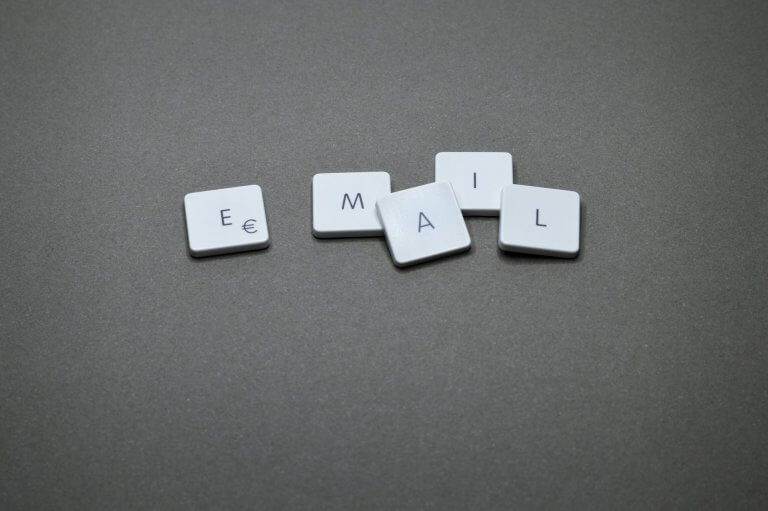Adobe Illustrator cs6 workflow management
After beta testing and now operating at work on the Cloud, I have to give a hand to the engineers over at Adobe. One very useful tool for logo and element design is Adobe Illustrator CS6. Illustrator is key in creating clean vector graphics, and the program has really stepped up for its twenty-fifth anniversary. Yes this program is older then I am. The primary complaints in the past had been the speed and accuracy of the Live Trace feature. Thanks to the new “Image Trace” feature and redesigned Mercury engine Illustrator CS6 is faster and better than ever before!
A Better Live Trace
Image Trace was formerly known as Live Trace, and had to be renamed because it is just that good. I can’t begin to describe how useful it is to be able to take large size or high dpi scanned in sketches of logos and fonts and have them traced by the new Image Trace feature in a fraction of the time with better accuracy. I now wait mere seconds for the file to trace as compared to the 5-10 minutes it could take in previous versions. Even though I am working on a computer with less speed, this program has the processing power to get the job done.
 Pattern Creation Tool
Another great time saving feature is a pattern creation tool. This new feature has the ability to not only tile a vector shape into a new pattern, but to create an editable, saveable, swatch. And you are not restricted to one type of styling. You can offset, adjust size, color, orientation, opacity, spacing, and more all within the pattern creation panel. And then if you need to adjust any images, words, et cetera inside of the pattern you merely need to double click on the swatch to bring back up the pattern creation menu and can save a new editable swatch. This is by far one of my favorite new features that saves time and headaches when creating detailed vector backgrounds.
Several other features have also been edited for smooth operating capabilities. For example, unnecessary windows and pop-ups have been removed to create easier and direct editing capabilities. One example of this is the ability to directly edit the name of a layer in the layers panel. It’s almost unnoticeable, because that is what good design should be, natural and easy.
 New Stroke Options
 An additional new creative feature allows the user or designer to finally put gradients on strokes. No longer do you have to widen a stroke and turn it into a filled vector shape to create a gradient. You can now do so without wasting time making a conversion into a shape.
An additional new creative feature allows the user or designer to finally put gradients on strokes. No longer do you have to widen a stroke and turn it into a filled vector shape to create a gradient. You can now do so without wasting time making a conversion into a shape.
I highly recommend students, artists, designers, or the casual Adobe hobbyist give the updated version a try. Illustrator CS6 Cloud blows the previous versions out of the water with ease of usability and time saving new creative features. A free trial is available on adobe.com and you can see for yourself just what an efficient tool Illustrator CS6 can be.